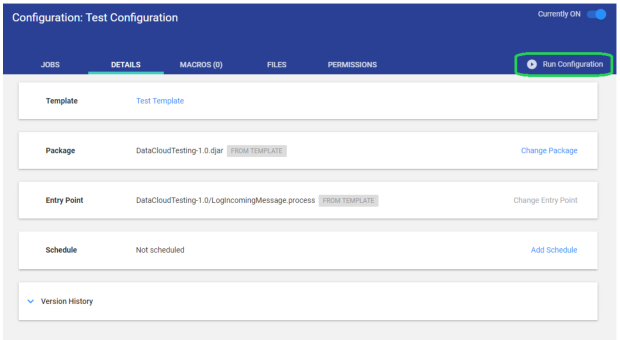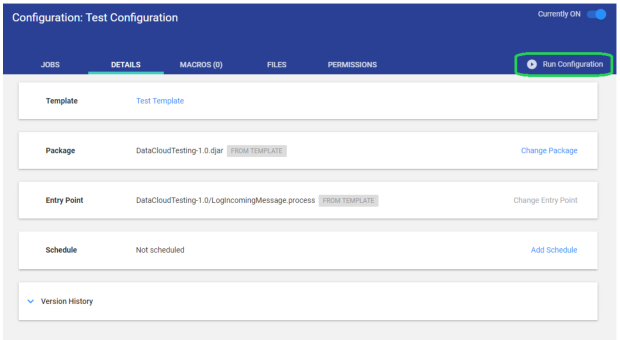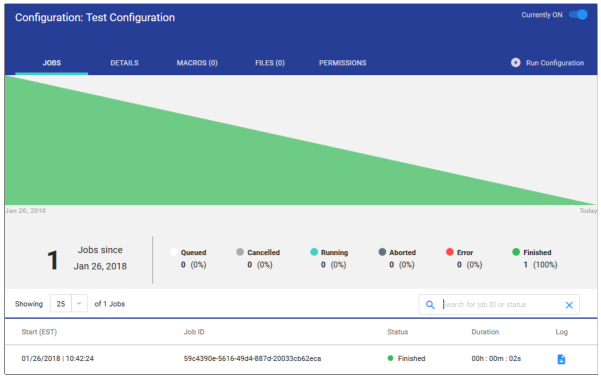Run Your Configuration
Now that you have successfully created a template and configuration, you may run the configuration.
The integration is executed when you run the configuration. When completed, runtime metrics will be available for review.
To run your configuration
Click Run Configuration (in the upper right corner).
The Jobs Status appears, revealing the current status of the job once the configuration has been run.
Job information is listed at the bottom of the display, including the date and time started, job ID, status, duration, and the log of the configuration.
To check the configuration log, click the icon at the far right on the line, under the Log column. This displays metrics about the job and the generated log file.