Configuring Actian Contract Renewal Sync Script in NetSuite
To use the Contract Renewals feature, the NetSuite Bundle must be installed and configured in NetSuite as part of the standard Contract Renewals Connector installation process.
The NetSuite bundle includes a new Scheduled Script called Actian Contract Renewal Sync.
To configure the Actian Contract Renewal Sync script, you must add a new custom field to Contract Record Type.
1. Go to Customization > Lists, Records, & Fields > Record Types.
The Record Types page is displayed.
2. Locate and click Contract Record Type.
The Custom Record Type page is displayed.
3. In Field, click New Field.
The Contract Field page is displayed.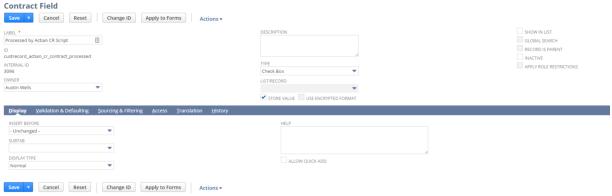
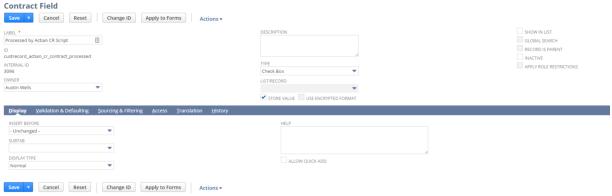
4. Enter the required fields.
The ID must match exactly as shown in the above image.
5. From the TYPE list, select Check Box.
6. Click Save.
The custom field is added to the Contract Record Type, and the Actian Contract Renewal Sync script is configured.
Last modified date: 12/14/2021