Enabling Quotes
To enable Quotes
1. From Setup, enter Quote in the Quick Find box located at the top of the left-side menu bar, then select Quote Settings.
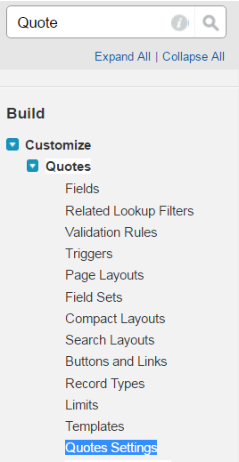
2. Select the option for enabling quotes.
3. To display the Quotes-related list on the standard opportunity page layout, select Opportunity Layout.
4. To add the Quotes related list to all opportunity page layouts that users have customized, select Append to users’ personal related list customization.
5. Click Save.
Note: You will not be able to disable the Quotes feature if the following conditions exist:
• Your records have any references to Quotes, Quote line items, or Quote PDFs from any application customizations, including formula fields, work flows, and approval processes. You must remove the references before you can disable Quotes.
• Any Quote is synced with an Opportunity. On each synced Quote’s detail page, choose to stop syncing before you try to disable Quotes.
If you try to disable the Quotes feature and have records associated with it, you will see the following warning from Salesforce:
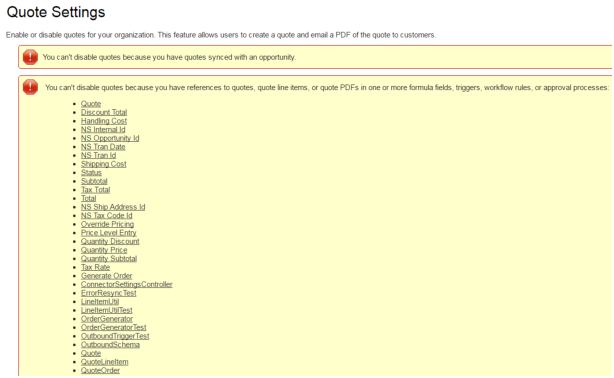
Last modified date: 12/14/2021