Modifying SOQL and XSLT mappings
The SOQL and XSLT mappings are modified to map Account Team members, Opportunity Team members, and Opportunity Splits percentage from Salesforce to NetSuite. The SOQL and XSLT mappings are modified for Account Teams and Opportunity Teams.
The NetSuite’s Team Selling feature is configured in Salesforce.
To modify the SOQL mappings
1. For Account Teams:
a. Go to Setup > Installed Packages.
The Installed Packages page is displayed.
b. Locate the NetSuite CRM Connector package and click Configure.
The NetSuite CRM Record Administration page is displayed.
c. In Integration Setup & Lists, click Outbound Schemas.
The Outbound Schemas page is displayed.
d. In Account object, add the following:
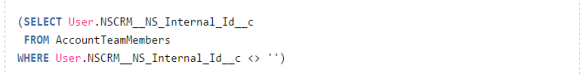
2. For Opportunity Teams:
a. Repeat steps a to c in Step 1.
b. In Opportunity object, add the following:
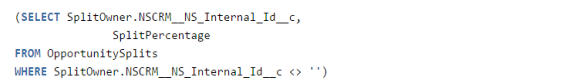
To modify the XSLT mappings
1. For Account Teams, add the following to the existing XSLT file.
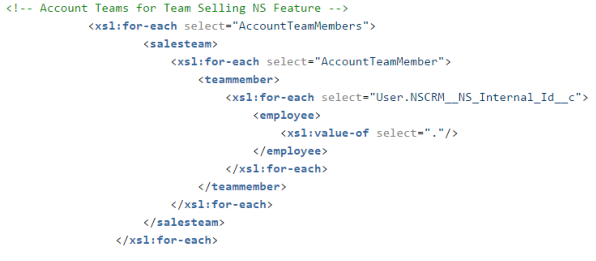
2. For Opportunity Teams, add the following to the existing XSLT file.
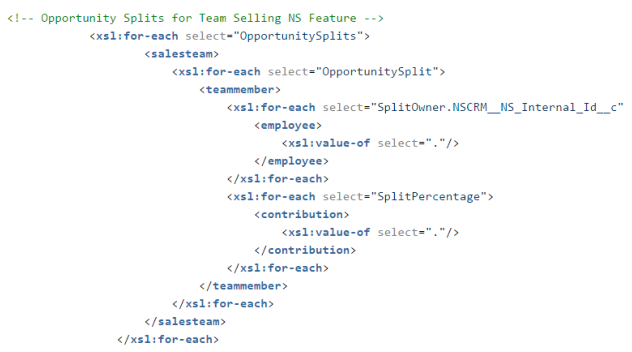
Last modified date: 12/14/2021