Perform Bulk Export/Import of Historical Data from NetSuite to Salesforce
Export Historical NetSuite Data
To export records from NetSuite to Salesforce
1. Go to the menu bar shown at the top of the NetSuite home page.
2. To export records from NetSuite to Salesforce, go to the object records list (i.e., Transactions > Sales > Enter Sales Orders > List).
3. In the lower right corner, click the Microsoft Excel icon.
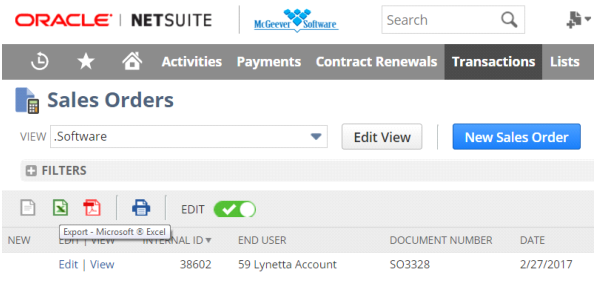
4. Click Save when you have confirmed the path of the download file.
5. Click Enable Editing, shown in a highlighted box at the top center of the spreadsheet.
6. Remove any columns you do not want to import into Salesforce.
7. Click Save.
Last modified date: 12/14/2021