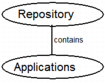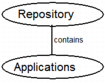Applications Portlet
The Applications portlet of the Develop tab displays all of the applications stored in the currently connected database. Database repositories contain applications:
When you select an application in the Applications portlet of the Develop tab, its components are displayed in the Components portlet. When the Applications portlet is active, you can perform the following tasks on existing applications:
• Export to a text file
• Rename
• Delete
• Compile without making an image
• Create an image file
• Query an image file
• Document in report form
• Create numbered versions
• Purge all versions not included in application versions
• Run the application
• Debug the application
Additionally, when the Applications portlet is active, the toolbar on the
Develop tab (see
Develop Tab) provides shortcut buttons to commonly used menu commands.