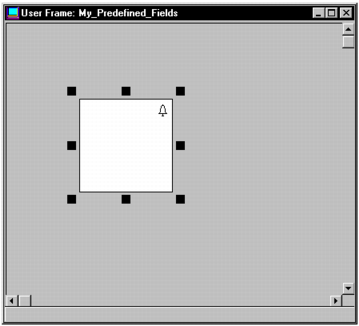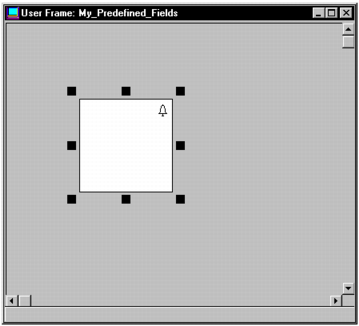Create an Analog Clock Field
You can create an analog clock field using the analog_clock field template in the Frame Editor.
To create an analog clock field
1. On the Develop tab, in the Components portlet, open the frame in which you want to create the field from the field template.
2. Click Insert, Field From Field Template.
The Select a Field Template dialog appears.
3. Select the core application and the analog_clock template, and then click OK.
4. Position the field on the frame.
The Analog Clock Assistant appears.
The sample shown in the Assistant (in the upper left corner) reflects the time the dialog is opened and its display is updated, as specified.
5. Complete the dialog using the following information:
Enable Alarms
If enabled, lets the user set alarms
Display Seconds
If enabled, displays seconds in the analog clock
Time Zone
Specifies the time zone to use:
Default
Specifies the default time zone of GMT
Selected
Opens a list field, letting the user select another time zone
6. Click Generate.
The field is created and displayed in the Frame Editor:
Note: If you shrink or move the rectangle, the bell alarm icon will be repositioned automatically at runtime. Also, if the clock is made small enough, only the 5‑minute interval ticks will be visible.