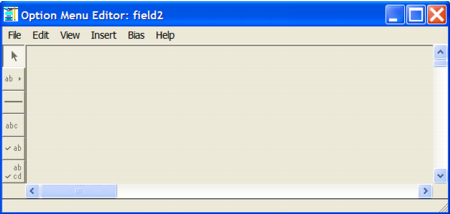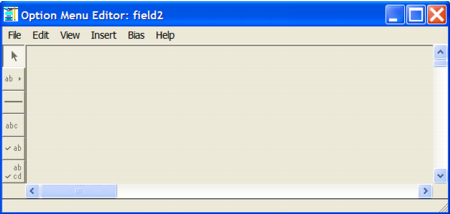Edit the Option Menu for a Control Button
Every control button that is part of a table field has an option menu with four default commands:
• Insert Before Current Row
• Delete Current Row
• Delete All Rows
• Copy Table
You can delete or modify any of these default commands, or add other commands using the Option Menu Editor. OpenROAD Workbench provides the script for each of the default commands. You must write the script for any menu items that you add.
Note: Independent control buttons have no default commands. You must create all the menu items and write the scripts for them.
To edit the option menu for a control button
2. Select the control button on the form.
3. Click Edit, OptionMenu on the floating menu bar.
The Option Menu Editor is displayed. For example:
4. Delete or modify the menu items, and add any new items.
5. Select the menu item and use the Property Inspector to edit the properties of a menu item.
For more information about setting properties for menu items, see
Common Menu Properties (see
Common Menu Properties).
6. Click Edit, Script to create or edit the script for an option menu.
Workbench opens the Script Editor (or your system editor) and displays the script for the menu. For an item that you have just added, the script is blank.
For more information about using the Script Editor or your system editor to write scripts for option menus, see
Writing Scripts and Procedures (see
Writing Scripts and Procedures) and the
Programming Guide.
7. Click File, Close in the Option Menu Editor when you are finished editing the option menu.
Note: Active fields, including named composite fields (table fields excepted), may have a property option menu that pops up when the end user clicks the secondary mouse button over the field. (If you want a child field of a named composite field to use the composite field's property option menu, set the child field's IsPropOptInherited property to TRUE.) Property option menus are similar to option menus on control buttons. To edit a property option menu, click Edit, PropertyOptMenu.