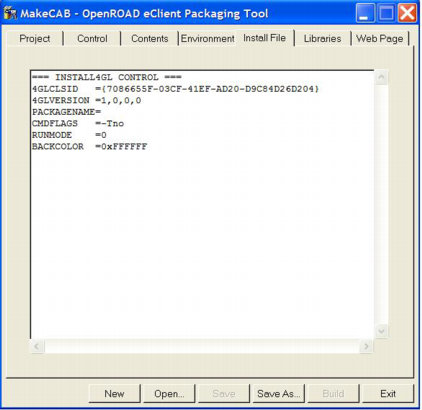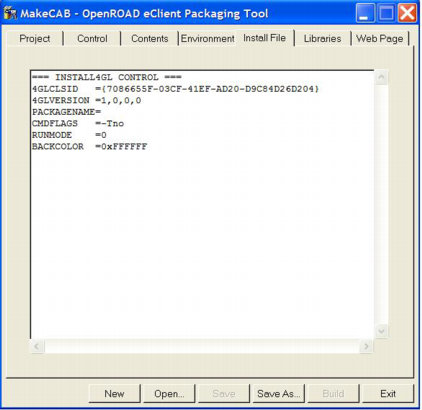Install File Tab
The Install File tab displays the contents of the Install4GL.txt file that is packaged with your CAB file and used by OpenROAD eClient runtime to control the properties of the running application.
This tab contains the following fields and controls:
Install File
Identifies the OpenROAD installer file generated by the Web Publisher based on the settings for your package. This file is included in the CAB file with the Install4GL.exe utility to install the application on the client workstation. This field is display-only and reflects the options selected and data entered in the other tabs of the Web Publisher.