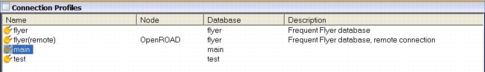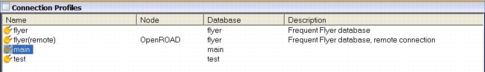List Views
A list view field lets the end user view and optionally manipulate or edit a list of items. The contents of the list view can be displayed in one of four display formats, or styles:
List
A simple list view
Details
A detailed list view
Icons
A list view with full-sized (large) icons
Small icons
A list view with reduced size (small) icons
An example of a list view field is the Connection Profiles portlet on the Connect tab of OpenROAD Workbench, shown here in Details style:
Note: For more information about dynamic creation of list view fields, see the Programming Guide.