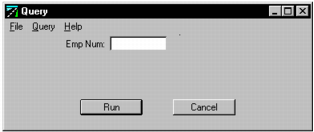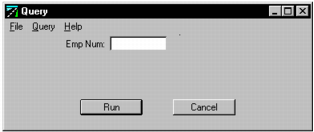Lookup Table Properties
After you have added a lookup table, you can define the join column between the lookup table and another participating table in the frame. The order that the fields appear in the lookup frame can be modified, and you can set whether the end user can further qualify lookup information.
To specify the properties of a lookup table, select the appropriate lookup table icon in the query display area, as shown in the example.
Non_Validating Lookups
When the Non-Validating Lookups option is enabled, the generated frame does not validate the fields in new records (that is, those to be inserted into the corresponding database table) against the values in each field's defined lookup table.
Table Columns
The list field on the left side of the Frame Assistant displays a list of columns in the selected primary table. The right side list field displays the columns in the selected lookup table.
Defining Join Columns
To define the columns to be joined, select the desired row in each list field to be joined, and click Insert. The Default button adds a join between columns with the same name.
Deleting Joins
You can click Delete and then click a particular join column to clear a join that has been inserted. To clear all joins, click Clear.
Field Order
The Order entry field lets you specify which columns appear in the lookup frame (if a value is entered), and the order that each field appears on the lookup frame (determined by a numeric value). By default, the Order field is populated with incrementing values as joins are added.
Lookup Qualification
To set whether the end user can further qualify information displayed in the lookup, select one of the following options in the Lookup Qualification option field:
Allow
Lets the user qualify the lookup frame
On Startup
Requires that the user qualify the lookup before the lookup frame appears
None
Specifies that the user cannot further qualify the lookup frame
Default: Allow
Lookup Frame Name
You can use a custom lookup frame instead of the default lookup frame by entering the name of the custom frame in the Lookup Frame Name field.
How You Can Use a Lookup Frame
A lookup table is used to provide the user with a list of possible choices for a field in a frame. This list is presented in a lookup frame that can allow the user to further qualify the choices in the lookup table. For example, in the master-detail frame just created, click in the Emp Num entry field.
Next, click Field, Lookup. The Lookup frame appears.
If the lookup frame was created with the Allow Lookup Qualification option, an end user can further qualify the information displayed in the lookup frame by clicking the Qualify button. This displays the Query dialog:
Select any row from the lookup table and click OK.