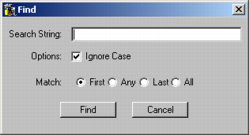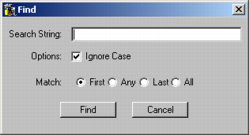View Data
The table field frame provides a variety of features that let you view the data in a table. It contains a table browser with a vertical scroll bar that lets you scroll through the records. Its row indicator in the upper left corner of the frame indicates the currently selected record.
In a table field frame, you can choose which rows appear in your frame and the order that they appear.
To sort data
Click Form, Sort to choose the order that the data rows appear in the frame.
To query data
Click Form, Query to perform a query on the database.
For more information, see
How You Can Perform a Query.
To find a row (to find a text string in the table field)
1. Click Row, Find.
The Find dialog appears:
2. (Optional) Select the Ignore Case option to make the search case-independent.
3. Select among the First, Any, Last, or All options to find a particular occurrence of the string.
4. Click Find.
If the string is found, the row in which it appears is highlighted.
Note: To repeat the last Find operation, click Row, Find Next.