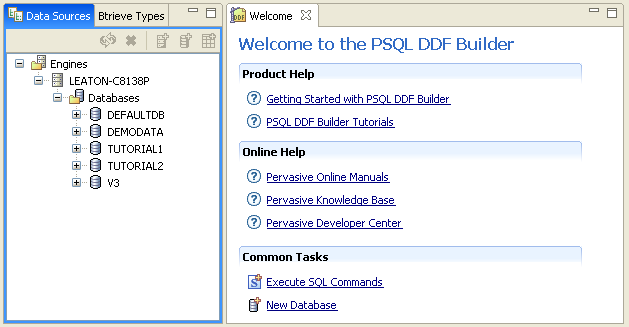
|
1
|
|
1
|
|
2
|
The DDF Builder main window displays.
|
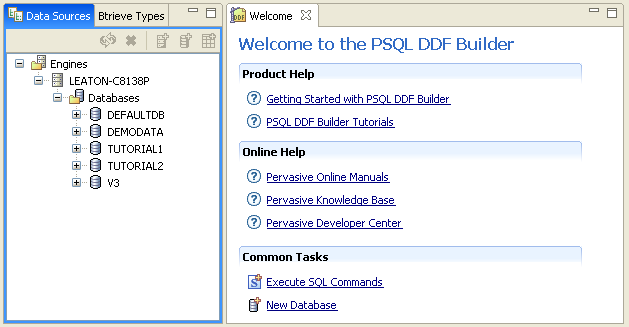
|
A compatible Pervasive PSQL server or client must already be installed on the same machine. See Installing Pervasive PSQL Server and Client for Linux in Getting Started With Pervasive PSQL.
|
|
|
You are not required to log in as user psql or root to run DDF Builder. However, if you are neither of these users, you must be a member of group pvsw.
The "SWT no more handles" error is caused by X-Server denying a connection to a client. Before switching to user psql or root, open a console window and type xhost + to allow other clients to connect to X-Server.
Also, sometimes the display environment variables needs to be set. As user psql or root, type the following command at a console window:
|
|
|
By default, the log file of DDF Builder errors is located in a subdirectory of the user’s home directory (the subdirectory is dir_builder/workspace/.metadata). For troubleshooting, you may find it more convenient to redirect the errors to the console window.
|
|
|
To administer the local server, you must be a member of the pvsw group or be the root user. SeePervasive PSQL Account Management on Linux in Getting Started With Pervasive PSQL.
|
|
|
1
|
|
4
|