Integration Designs Page
The following figure illustrates the Integrations Designs page which opens by default in the Design environment. All your Integrations are displayed on the Integrations Designs page.
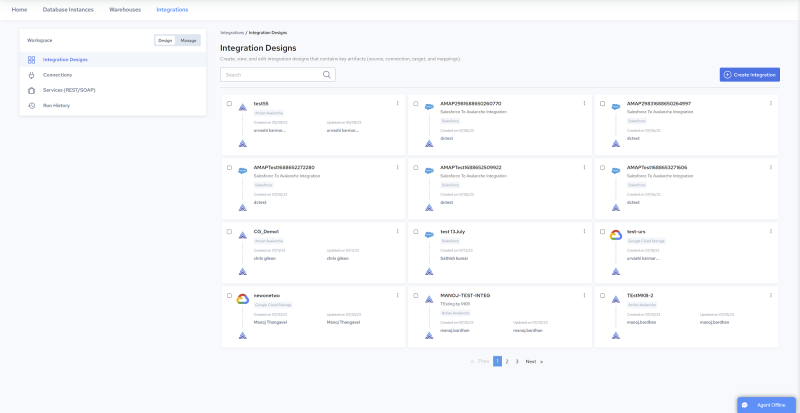
To summarize, users can do the following in the Integration Designs page:
• Create, view, edit, duplicate, execute, and delete integrations:
Navigate to Design, Integration Designs. See Creating Integrations and Managing Integrations.
• Create, view, edit, test, and delete connections:
Navigate to Design, Connections. See Connections and Source and Target Connections.
• Create, view, manage, and delete services:
Navigate to Design, Services. See Services (REST/SOAP).
• Create, edit, include/exclude, delete and composite endpoints:
Navigate to Design, Services (REST/SOAP), and click a service. See Endpoints.
• View and manage integration execution results:
Navigate to Design, Run History. See View Integration Run History.
Last modified date: 12/17/2025