Check Actian Data Platform Health Status
The Current Status page displays website availability and performance status in real time. The page and its links show if Actian sites or services are down or have performance issues, and provides uptime and performance history.
You can check the status of Actian resources including current and historical performance of the Console, the Management Service, and the Provisioning Service.
To check Actian Data Platform health status
1. In the upper right corner of the console window, click the user menu and select Administration:

The Administration interface opens in a new browser tab.
2. In the menu pane on the left, click Service Request.
The Service Request panel is displayed, showing any health status notifications:
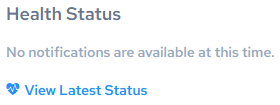
3. Click View Latest Status.
The Current Status page displays.
4. Click any of the links to display detailed performance and availability information.
Last modified date: 12/17/2025