Create a New Warehouse
Before you start loading or querying your data, you must create a warehouse. To create an Actian warehouse, you must specify the size of the warehouse in terms of Actian units (AUs). For more information, see Actian Units.
To create a new Actian warehouse
1. On the Actian Data Platform Warehouses Console, click the Create Warehouse button.
The Create a New Warehouse dialog is displayed.
2. Name the warehouse.
3. Select the cloud environment for the warehouse.
If you are a Google-only user or platform user, your only choice will be Google Cloud.
4. Choose a region (geographical location) where the warehouse will be created.
AWS: You must select the same AWS region where your S3 source data bucket is located. Loading data from an S3 bucket region different from the warehouse location is not supported and will result in an error during the loading process. ]
5. Select a warehouse size (number of Actian units).
For more information, see Concepts to Understand.
6. Ensure that your current IP address and the Actian Data Platform data integration services IP addresses are selected.
Actian Data Platform data integration IPs are addresses for the Integration workers and engines that run integration jobs (see Batch Data Loading). Enabling these IP addresses allows these machines to run integration You can find information to set up and run your data integrations in Creating Integrations and Managing Integrations., which target an Actian warehouse. If the IPs are not allowed, integration jobs configured to connect to your warehouse will fail unless the IPs are added.
7. (Optional) Enter one or more Allow Listed application IP addresses (machine addresses allowed to connect to the Actian warehouse) with or without CIDR (Classless Inter-Domain Routing) blocks:
CIDR blocks 24–30 are accepted. 31 is not accepted, and 32 is the same as the IP address itself. Enter in the form XXX.XXX.XXX.XXX/##.
a. Enter an IP address in the IP Address(es) field.
You may enter multiple IP addresses by separating them with a comma.
b. (Optional) Provide a text label for the IP address, for example, “QA Test Machine.”
c. Click the  button or press Enter.
button or press Enter.
 button or press Enter.
button or press Enter.The IP address(es) are added.
d. Continue to add more IP addresses, if needed. Delete added IPs by clicking the X button for an IP:
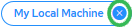
Note: To modify the list of Allow List IPs after warehouse creation, see Update Allow List IP Addresses.
8. Set an idle stop period.
This is an amount of time after which the warehouse will stop running if there is no query activity—from 0 hours, 15 minutes to 4 hours, 45 minutes. This saves on AU costs. For more information, see Warehouse or Database Cost and Actian Units.
Idle stop cannot be disabled in a non-production environment. For more information, see Automatic Stopping of Idle Warehouses or Databases.
Google Cloud: To modify the idle stop period after the warehouse is created, see Modify Idle Stop Period. ]
9. Click Create Warehouse.
New accounts are assigned a default maximum quota of Actian units. This quota differs, depending on how you got access to the Actian service. The number of units that contributes toward this quota is calculated by summing them across all your warehouses. Stopped warehouses also contribute toward this quota. You can request a quota increase by posting in the Actian Data Platform Community forum.
The Warehouses console page is redisplayed, and notifications are shown. The warehouse creates a new entry on the page.
Note: For AWS AV-1 and Azure, it takes 20 minutes or longer to create a warehouse, depending on its size. For Google Cloud and AWS AV-2, it takes about 5 minutes.
Last modified date: 12/17/2025