Format Query Text Automatically
You can format query text with line breaks and indentations.
To format a displayed query with line breaks and indentations
1. Display the query in the query pane (see Open a Saved Query).
2. Click the Format Query icon on the toolbar:
The query is formatted. For example:
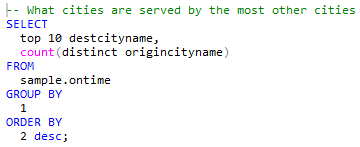
Note: Once you format a query, it cannot be unformatted.
3. Click the Save icon to save the formatted version, if desired.
Last modified date: 12/17/2025