Zoom in on Graphing Data
You can zoom in on data displayed on a service graph using the following methods:
• The Zoom tool:
Click the icon and then click and drag the mouse across to select the time span you want to zoom in on.
• The Zoom in tool:
Click the icon to continue narrowing the time span on the graph.
• The Zoom out tool:
Click the icon to expand the time span on the graph.
• The timeline sliders below the graph:
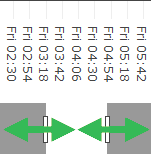
Move each slider to narrow or expand the time span on the graph.
• The Autoscale tool:
Click the icon to return the chart display to its original scale.
Last modified date: 12/17/2025