Obtain the Name of a Column
The Report Layout frame does not automatically display the names of the columns for the data fields in your report specification. It shows the data fields only as lines and letters or symbols that indicate the maximum length and data type of the data to be included in your report. The column headings shown in the trim line can differ from the actual database table column names.
Use the Name operation Report Layout frame to display column represented by a field in the Detail section of your report specification, as follows:
1. Place the cursor on a field in the Detail section of your report specification.
2. Choose the Name operation.
RBF displays the name of the database column at the bottom of the screen. The following figure shows the actual column name, title, for the second column in the Detail section, whose trim heading is Position.
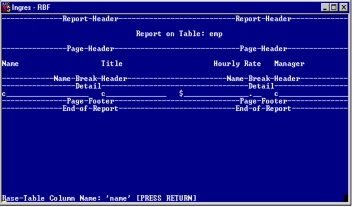
Last modified date: 11/09/2022