Viewing and Editing Frames
When you choose the MoreInfo menu item from the Application Flow Diagram Editor menu, Vision displays the MoreInfo about a Frame window. This window contains detailed information about the current frame.
The following figure shows the information for an Append frame:
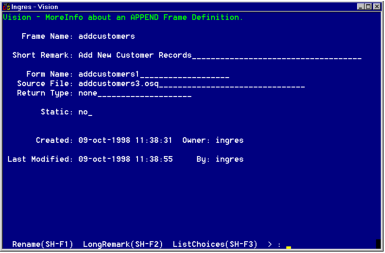
You can view this information and, in some cases, change it. The following table describes the fields on the MoreInfo about a Frame window:
Field Name | Description | Changeable? |
|---|---|---|
Frame Name | The name Vision gave the frame when you created it. | Yes To rename a frame, use the Rename operation on this window. The menu item and form for the frame are not affected. |
Short Remark | The description that you have entered. | Yes |
Form Name | The form associated with this frame. | Yes You can specify to use with this frame an existing form that you have created, rather than having Vision generate a default form (for details on sharing forms among frames, see Defining Frames with Visual Queries). |
Source File | The file that contains the 4GL code for this frame. | Yes If the file you specify is not in the current directory, include the full directory path. |
Return Type | The data type of any value returned by this frame; the default is "none". | Yes |
Static | Indicates whether the values for this frame should be cleared each time the frame is called; the default is "no". | Yes |
Created | The date the frame was created. | No |
Owner | The user who created this frame. | No |
Last Modified | The latest date on which the MoreInfo About a Frame Definition window was modified. | No |
By | The user who modified it. | No |
Last modified date: 11/09/2022