Visual Performance Monitor Window
The Visual Performance Monitor window contains a list of categories under which various types of Actian X performance information appears. Under each root object category are branches representing each performance entity. Under each branch are one or more sub-branches that pertain to the particular type of performance entity.
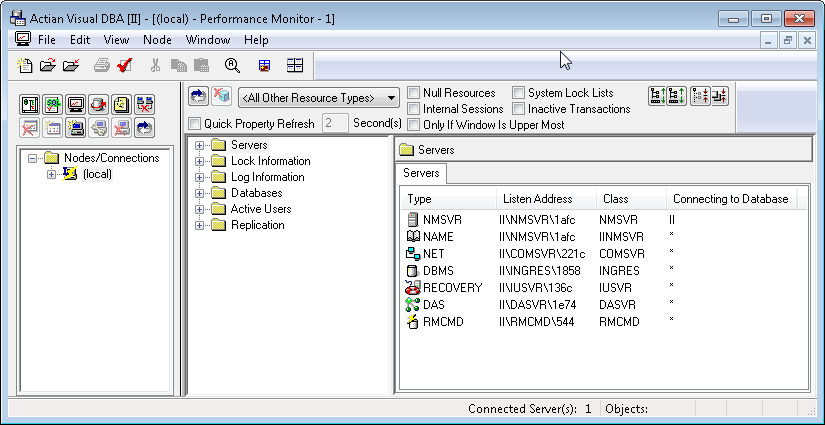
For more information, see the Visual Performance Monitor online help. For context-sensitive help on any active dialog or window, press F1.
Last modified date: 11/09/2022