Options for Showing a Change of Value
By default for most report styles, RBF prints a value in every column for every row it retrieves. If several rows contain the same value for a column, RBF prints each duplicate value. You can suppress duplicate values in sort columns to make the report more readable.
Use the BreakOptions operation to specify one or a combination of the following options for printing sort column values:
• Always print the value, including duplicates, as shown in the following figure.
• Print the value only once when the initial break occurs and suppress duplicates, as shown in the nineteenth figure.
• Print the value when a new page is printed.
• Create a new page when the sort column value changes.
Regardless of the other options you have chosen, you can instruct RBF to print a new page when the value in a sort column changes. For example, for the report shown in either of the following figures, you can instruct RBF to print a new page when the value in the Dept column changes from Admin to Account.
By default, Tabular reports always suppress duplicate values, as shown in the following figures. RBF prints the value in the Dept sort column only when it changes from Account to Admin, and from Admin to Commun.
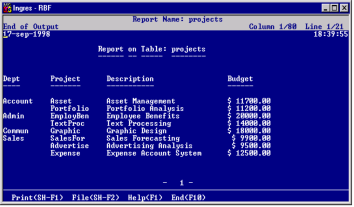
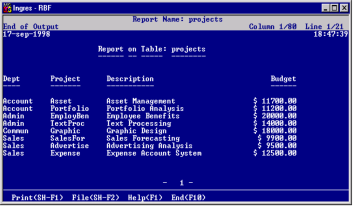
Last modified date: 04/03/2024