Network Server Control Screen in Netutil
You can stop or quiesce the local instance’s Communications Server using the Network Server Control screen in netutil.
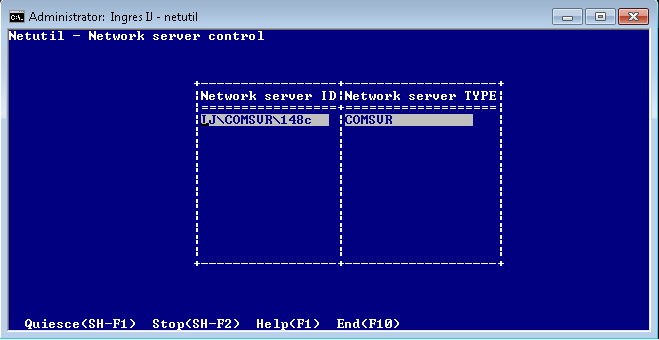
The Network Server Control screen contains the following tables:
Network Server ID table
Lists the server IDs of the Communications Servers and the Bridge Servers on the local instance.
Network server TYPE table
Lists server TYPEs (COMSVR, BRIDGE).
Note: You cannot obtain information about remote Communications Servers from this screen.
If the local instance has only one Communications Server, the Network Server Control screen menu selections are:
Quiesce
Stops the highlighted Communications Server after all sessions currently in progress terminate
Stop
Stops the highlighted Communications Server immediately, disconnecting any open sessions
Help
Displays help screens
End
Returns you to the netutil startup screen
If the local instance has more than one Communications Server, the menu contains two additional selections:
Quiesce All
Stops all Communications Servers after the sessions currently in progress terminate.
Stop All
Stops all Communications Servers immediately, disconnecting any open sessions
Last modified date: 04/03/2024