Define a 4GL Procedure
To define a 4GL procedure
1. Follow Steps 1 through 8 in Create a New Frame. Specify "4GL Proc" as the type.
Vision redisplays the Application Flow Diagram with the new procedure inserted.
2. Select MoreInfo to display the MoreInfo About a 4GL Procedure window as shown in the following figure. The window displays the procedure name and description you just entered, as well as when and by whom the procedure was created.
When the window is displayed, the cursor is on the Source File field. Vision assumes that the 4GL source code file has the same name as the procedure and the ".osq" extension.
3. Press Tab to accept this default file name, or enter a new file name and press Tab.
The cursor next moves to the Return Type field. This value indicates the data type of a value passed from this procedure back to the calling frame or procedure. The default value is "integer."
4. Press Tab to accept the default value or enter any of the following:
• None to indicate no return type
• A standard Ingres data type
• A record type that you have created for this application. For information about creating record types, see Using Record Types.
The cursor next moves to the Nullable field. The default value of "yes" indicates that any return data can have a null value.
5. Press Tab to accept the default value, or type no and press Tab to prohibit a null value for return data.
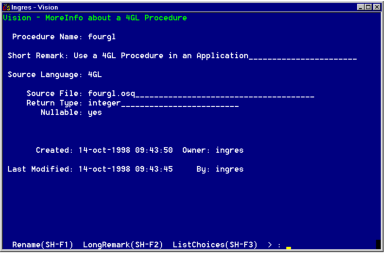
6. If needed, you can edit the descriptive Short Remark that you entered when you created the procedure.
7. When you are done, select End to return to the Application Flow Diagram.
Last modified date: 04/03/2024