Entering Lookup Table Values on a Form
Vision can enter the value of columns from a Lookup table into fields on a form. These values can be in addition to the column that activates the Lookup table. Vision enters these values whether or not a user chooses from the selection list.
Vision enters values for any Lookup table columns that you display as fields on the form. These values are display-only; users cannot change them.
As an example, assume that you want to display not only the customer number, but also the customer's name and account balance (the Balance column of the Customers table) on the AddOrders frame illustrated above (see the first figure in this appendix).
To do this, indicate in the visual query that the name and balance columns must be displayed as fields on the form. Then edit the form to move these fields to an appropriate location on the form.
The following figure shows how the form now appears to the user:
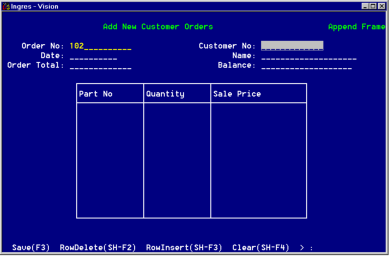
When the user calls the AddOrders frame, the Lookup table now functions as follows:
User Action | Vision Response |
Selects ListChoices with the cursor on the customer number field | Displays the selection list containing the customer names |
Chooses the desired name from the selection list | Enters the appropriate customer number onto the form. Also displays the customer name and account balance (see the following figure) |
The following figure illustrates Vision entering the name and balance on the form:
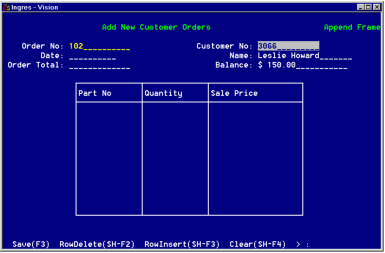
You can display a field on the form without having to display it as a column of the selection list. In this example, the Balance field is not displayed in the selection list.
Last modified date: 04/03/2024