How You Can Test with an Undefined Frame
The application's initial frame now appears. The frame Topframe is now running.
1. You can choose any of the menu operations available in Topframe. Start by choosing Customer.
The operation Customer calls the frame Customer. Because this frame has not yet been defined, ABF intercepts the call and summons a special frame, shown in the following figure.
This frame is part of the ABF debugging environment. It appears when you call an undefined frame. The frame's table field lists frames that were called before the current one, the most recent at the top. (In this case, the only frame called was Topframe.)
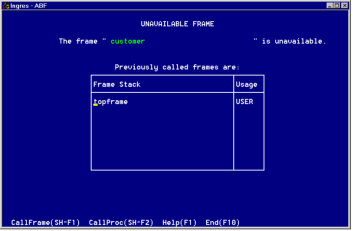
Because this frame is part of ABF, you can continue with the application.
2. To test other frames, use the Call menu operation. Call allows you to call other frames directly.
When you choose Call, the "Frame To Call" prompt appears at the bottom of the window. If other frames were defined for the application, call them by entering the frame name and pressing Return.
Because no frames are defined, choose End. ABF returns to Topframe. You exit the application and return to the Edit an Application frame.
Last modified date: 04/03/2024