Insert a Join
To insert a new join in the visual query
1. Select AddJoin from the Visual Query Editor menu.
2. Position the cursor on the name of the join column in the first table that you want to join.
You can join tables in any order; for example, Master to Detail table or Lookup table to Master table.
3. Select SetJoinColumn from the submenu.
Vision marks this column as a join column:
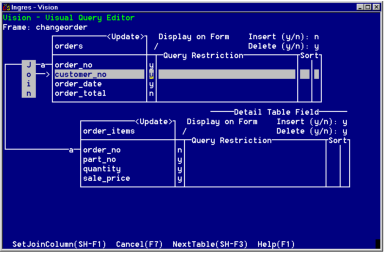
4. Move the cursor to the join column in the second table.
5. Select SetJoinColumn from the submenu.
Vision draws a line between the columns in the Master and Detail table.
Last modified date: 04/03/2024