Object Code Directory
ABF creates object files when it compiles the source code for application components such as frames, forms, and procedures. The logical/environment variable ING_ABFDIR points to the object code directory tree. Within this directory tree, ABF creates:
• A subdirectory for each database in which you have created applications
• A further subdirectory for each application that you have created within each database
The following figure illustrates the object code directory tree. Subdirectories within this tree always have the same name as the databases and applications they contain.
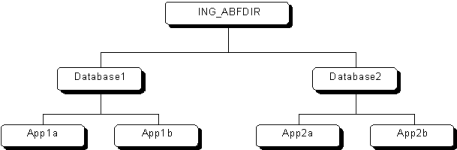
ABF automatically generates unique names for object files. These names are usually based on the name of the associated source code files and follow the pattern objectname.obj.
Windows: If the environment variable ING_ABFDIR points to a directory called abfhome, the pathname for the application's compiled object files is:
c:\abfhome\dbname\applicationname 

Linux: If the environment variable ING_ABFDIR points to a directory called abfhome, the pathname for the application's compiled object files is:
/abfhome/dbname/applicationname 

Error Listing Files
When a frame or procedure does not compile correctly, information about the errors is stored in the error listing file. This file has the name componentname.lis, where componentname represents the name of the frame or procedure.
The error listing file is stored in the object code directory. You can examine the file directly from the Error Listing frame.
Compiled Form Files
When ABF creates a compiled form while building an image, it creates file names as follows for the source code file:
number.c
The Extract File
ABF uses the extract file to help build images. For an application that contains 3GL procedures, ABF also uses this file when you run the application with the Go operation. This file is called:
Windows:
abextrac.c 

Linux:
abextract.c 

Last modified date: 04/03/2024