Lock List Display Screen
The Lock List Display screen appears when you select Locks from the Lock Info Menu screen.
This screen displays all lock lists for current user transactions in the Ingres locking system on the current machine for the current installation. Lock lists that belong to user transactions also have an associated session name displayed.
It is useful to view locks by lock list to see what transactions are currently active. Use this screen to locate transactions that cannot proceed because they are blocked by another transaction.
This screen contains an entry for each lock, as shown in this example:
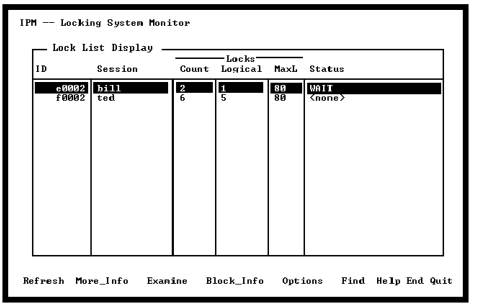
System lock lists (NONPROTECT) are not displayed unless the “Display system locklists” option is set or the -e flag is specified on the command line.
Last modified date: 04/03/2024