Configure a Connection
You must configure a connection string before connecting to a database using a .NET application.
The Data Adapter Configuration Wizard assists you in specifying the design properties of the ingresDataAdapter1 component, including its connection string definition.
To define a connection string
1. Click Next in the Data Adapter Configuration Wizard welcome screen.
The Connection String Editor dialog is displayed.
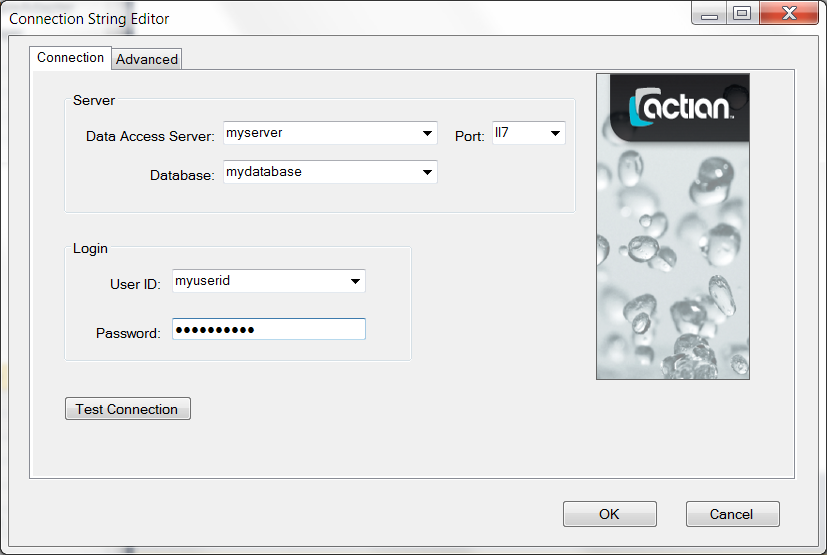
2. Enter the connection information on the Connection tab:
Data Access Server
Specifies the name of the Data Access Server (DAS) that services .NET application requests for the target DBMS Server.
In this example, we use the local node, which uses the reserved name "(local)".
Port
Identifies the port number on the host server machine that the Data Access Server is listening to.
The port is typically specified as abn where ab is the instance ID (set during installation and found in the Actian X system variable II_INSTALLATION) and n is 7 for the DAS.
(To display the instance ID, use the command ingprenv II_INSTALLATION.)
Default: II7
Database
Specifies the name of the target database that the application will connect to by default.
User ID
Specifies the name of the authorized user that is connecting to the DBMS Server.
Note: User ID and password are optional when connecting to a local Data Access Server and the current operating system logged-in user is also a valid Actian X user.
Password
Specifies the password associated with the specified User ID for connecting to the DBMS Server.
Click Ok.
The wizard generates a connection string using the information you supplied. For example:
Host=(local);Port=II7;Database=demodb
Last modified date: 04/03/2024