Operations Menus
An operations menu is displayed at the bottom of each frame. The following figure shows a typical StarView frame:
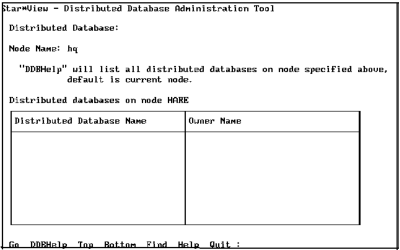
You can cycle through all the menu selections by pressing the menu key repeatedly. (The key on your keyboard that acts as the menu key depends on your terminal and the individual key mappings you have chosen.)
To move the cursor from the window to the operations menu, press the menu key. To return to the window, press the Return key.
Long Operations Menus
Some operations menus are longer than the width of the frame. The presence of additional menu items is indicated by either a > at the right end of the menu, a < at the left end, or both.
You can cycle through the entire set of menu options by pressing the menu key repeatedly.
Moving Between Operations Menus
When you choose an operation from a menu, you often are presented with another frame containing a submenu of operations.
To return to the original menu, use the End operation. If you leave a submenu with the Quit operation, you quit StarView and return to the operating system prompt.
Last modified date: 04/03/2024