Default Update and Delete Rules
The default update and delete rules are shown in two lists on the JoinDef Update & Delete Rules frame.
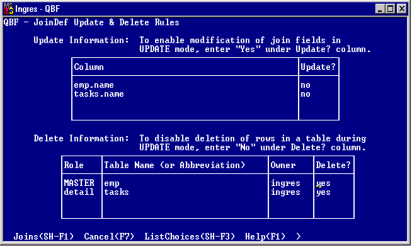
The Update default is No and the Delete default is Yes for all columns in all tables in the JoinDef. This means that, by default, updates to the join column or columns are not allowed, but records can be deleted from any table in the JoinDef.
You can browse through defaults and modify them to suit your needs. Change the Yes and No values in the last column in each list to specify whether or not data in a particular table or column can be updated or deleted. To do so, move the cursor to the value and type n (no) or y (yes) over the current entry.
Last modified date: 07/21/2025