JoinDef Change Display
You can decide not to display certain columns on a form when you execute a JoinDef. For example, you can hide blank columns or columns containing confidential information in one of two ways:
• To avoid displaying certain columns, build a QBFName from a custom form edited with the VIFRED. For more information about QBFNames, see the chapter “Using VIFRED.”
• Use the ChangeDisplay operation as explained below to delete the display of a column from a QBF form.
When you choose ChangeDisplay on the JoinDef Definition frame, the JoinDef Change Display frame appears, as in the following figure.
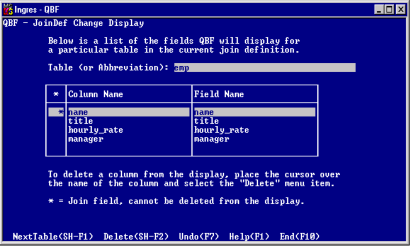
NextTable
Displays the next table in the JoinDef.
Delete
Deletes a column from the display of the JoinDef when a query is executed.
Undo
Backs out the effects of the last Delete or Undo action.
Help, End
These are standard operations.
On this form, you can scroll the Table name field to see the entire table name, schema.tablename, if necessary.
The Column Name column and the Field Name column both list the names of table's columns. In most cases, the names listed in each column are identical. However, when joined tables have non‑join columns with the same name, QBF changes one of the internal field names for JoinDef identification purposes. In this case, the Column Name column lists the original column name as it still appears in the table, and the Field Name column gives the altered name as it appears on the JoinDef.
For example, suppose the Manager table is joined to the Staff table by joining the Manager.Manager column to the Staff.Name column. In this example, both tables have a column named Title that is not the join column. On the JoinDef Change Display frame for the Manager table, both Column Name and Field Name display title, but on the Change Display frame for the Staff table, Column Name shows title and Field Name shows title0.
Last modified date: 07/21/2025