Retrieve Frame
The following figure shows the Retrieve frame for a JoinDef query target. The Retrieve frame can contain simple fields and/or a table field.
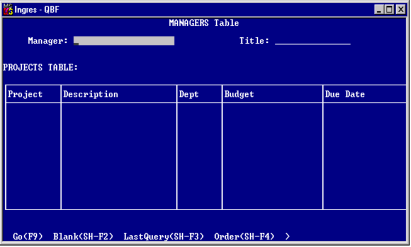
Join columns are indicated by reverse video on a Retrieve frame if your terminal has that capability.
If the query target contains too many columns to fit in your window, tab through the columns to scroll to those that are outside the displayed window.
Menu Options for Retrieve Frame
Go
Executes the query.
Blank
Clears the current entries from the window.
Order
Displays current data sort order specification for review or editing.
LastQuery
Places the contents of the previously run query on the form for review or editing.
ListChoices
Lists the available choices for the selected field on a QBFName.
Help, End
Standard operations.
How to Use the Retrieve Frame
To use the Retrieve frame, follow these steps:
1. Enter search conditions in the columns of the Retrieve frame form to qualify your search. Qualifying a search limits the results to records (rows) containing the types of data you specified in the Retrieve frame. For example, to look at only those records pertaining to the advertising department, only records for the month of January, or only records of employees with salaries greater than $30,000 per year. For more information, see Search Qualifications.
2. Use the optional Order operation (see page 17) to specify the order in which you want to view the retrieved records. For example, to view records chronologically, or by department, or size of budget.
4. Select the Query operation to begin a new query.
Last modified date: 07/21/2025