Installation Configurations That Require Bridge
Ingres Bridge is required in any installation configuration where the client and server processes do not reside on the same machine and the client machine is on one type of local area network and the server machine is on another type of network.
Ingres Bridge runs on an intermediate platform between the client and the server; the intermediate platform must support both the client and the server network protocols. Ingres Bridge runs as a stand-alone installation or as a part of an Actian Ingres client or server installation.
Ingres Star provides a similar network bridging capability. Ingres Star is required when the user views different physical databases as a single logical database. Ingres Bridge must be used when this is not the case, and the user wants to connect a client and server that run on different network protocols. Ingres Bridge has a fairly small “footprint” and has little impact on response time.
Sample Installation Configuration Using Bridge
The following figure shows a sample installation configuration that uses Ingres Net, Ingres Bridge, and EDBC to DB2. Ingres Bridge runs on a separate installation on an intermediate platform.
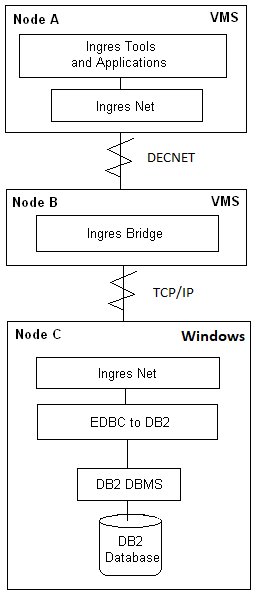
Node A is an Ingres for VMS installation. Node B is an Ingres Bridge installation in a VMS environment using TCP/IP. Node C is an EDBC to DB2 installation in a Windows environment using TCP/IP. Node A and Node C are not directly connected to each other.
Ingres Net is present on Node A and Node C. Users on Node A can access DB2 data on Node C as if the DB2 tables were Ingres tables stored on Node A.
Last modified date: 07/21/2025