Built-in Frames and Procedures
ABF provides built-in frames and procedures that you can call with 4GL code.
You can override these frames and procedures by creating frames or procedures with the same names. ABF displays a pop-up prompting you to verify whether you want to override the built-ins. This is similar to the warning that ABF displays when the name of a procedure conflicts with a system function. An example of this message and prompt is shown in the following figure:
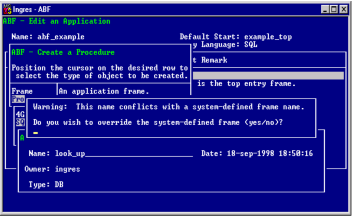
The built-in frames and procedures available for your ABF applications are summarized below. For details about how each works and how to use it, look under the procedure or function name in the 4GL section of this guide.
Lookup frame
The look_up() frame lets you implement a user-specified lookup of values from the database with a single call. Results appear in the window in a menu-type pop-up list.
Sequence values
The sequence_value() procedure returns a new sequence value (or range) for a 4GL database column.
Find record column value
The find_record() procedure prompts the user for a value to find in the column of the current table field and scrolls to that row if the value exists.
Provide help on a field
The help_field() procedure provides help on a field consisting of either a description of the validation of a field or a pop-up list of values.
Ring monitor bell
The beep() procedure causes the monitor to beep or ring, if the monitor has that capability.
Clear the records from an array
The ArrayClear() procedure removes all array records, including any marked Deleted.
Count records in an array
The ArrayAllRows() procedure returns the total number of records in an array, including those marked deleted.
Count non-deleted records in an array
The ArrayLastRow() procedure returns the number of non-deleted records.
Return the number of the first deleted row in an array
The ArrayFirstRow() procedure returns the number of the first deleted row in an array.
Insert a record into an array
The ArrayInsertRow() procedure inserts a record before the record number you specify and renumbers the records that follow it.
Delete an array record
The ArraySetRowDeleted() procedure marks the specified record deleted.
Remove a record from an array
The ArrayRemoveRow() procedure permanently removes the specified record from an array.
Retrieve application specific parameters
The CommandLineParameters() procedure retrieves parameters that you enter after the -a flag on the command line when you invoke an imaged application.
Last modified date: 07/21/2025