Display Help
You can display help for a Vision window.
To get help about a Vision window
1. Select Help from the menu on the window.
Vision displays a window of information about the operation you are performing.
2. View additional information as follows:
• To view information on related subtopics, see the following procedure.
• To view general information about the help facility, select Help from the menu.
• To find out what keys you can use in the window on which you were working, select Keys from the menu.
After viewing any of these additional help windows, select End to return to the main help window.
3. To return to the original window, in which you were working, select End from the help window menu.
To view information on related subtopics
1. Select SubTopics from the help window menu.
Vision displays a list of the related subtopics:
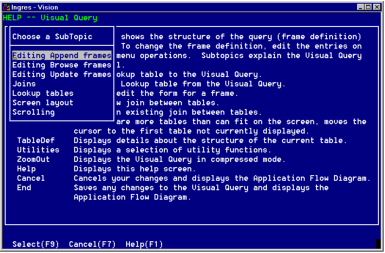
2. Position the cursor on a topic and choose Select from the menu.
Vision displays the help window for the topic.
3. Exit the subtopic help window in either of these ways:
• Select PrevTopic from the menu to return to the previous help window.
• Select End to return to the window in which you were working.
Last modified date: 07/21/2025