Edit a Source Code File
To edit a Vision source code file, you must use the Edit operation within Vision. Vision marks the frame as Custom as soon as you redisplay the application flow diagram.
If you edit a source code file outside of Vision, the Custom frame status indicator does not appear until the next time Vision tries to regenerate the code for the frame (for example, if you change the frame's visual query).
Vision generates the code for a frame in standard 4GL syntax and format. The source code file includes extensive comments so that you can identify the various components and operations of the frame, including any escape code.
The following figure shows a section of the 4GL source code that Vision generates for an Append frame:
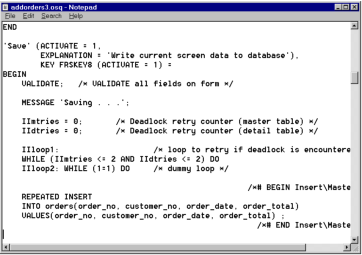
To edit the source code file for a Vision-generated frame
1. Open the source code file as follows:
a. Select Edit from the Application Flow Diagram Editor or Visual Query Editor window for the current frame.
b. Select Source Code File from the list of edit options.
Vision opens the source code file for the frame.
2. Use the system editor to modify the code as desired.
3. When you are done, save your changes and exit the file. Vision returns you to the window in which you were working.
Last modified date: 07/21/2025