Edit an Existing Application
Use the application flow diagram to display the structure of an existing application, create new frames for the application, and work with the existing ones.
To call the Application Flow Diagram Editor for an existing application
1. Position the cursor on the name of the application on the Applications Catalog window.
2. Select Edit from the menu.
The following figure shows the application flow diagram for an existing application:
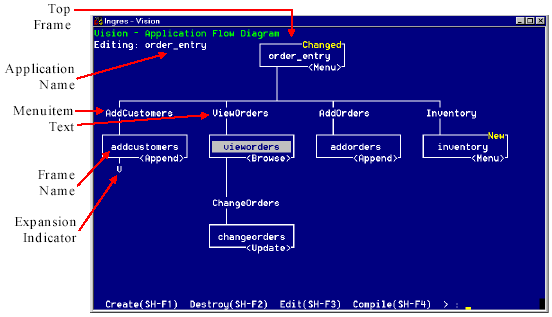
This window is described in detail in the next section.
Last modified date: 07/21/2025