Master Application Scenario
If multiple developers are working on an application, they can develop portions of the application independently. Then they can use iiimport and iiexport to copy frames and other components into a master application as they are developed.
In this example, the master application is the "orders" application. The development team designs the overall structure of the application with the application flow diagram.
The application flow diagram for the "orders" application is shown in the following figure:
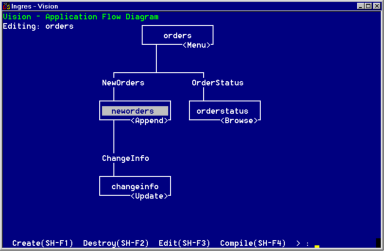
Now the developers are assigned to different pieces of the application. Developer A is assigned to modify "neworders," an Append frame called by the "orders" Menu frame.
Developer A makes the following changes to the application:
• Modifies the "neworders" frame
• Adds the called procedure "calctax"
• Adds the child frame "addbooks"
• Passes some parameters from neworders to changeinfo
• Passes parameters from neworders to "addbooks"
• Adds escape code to "changeinfo"
The application flow diagram in Developer A's version of the application looks like the one in the following figure:
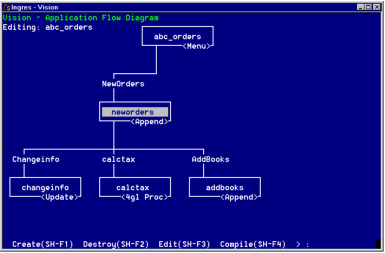
Examples: Master Application Scenario
The following examples use the scenario described in the Master Application Scenario section. Developer A wants to merge the revised frames and other components into the master "orders" application.
• Replace the master "neworders" frame with the "neworders" frame in abc_orders:
iiexport tutor abc_orders -frame=neworders
iiimport tutor orders
iiimport tutor orders
After the import, the child frames "calctax" and "addbooks" do not appear in the "orders" application, or in the menu for the "neworders" frame in the target application. The "changeinfo" frame is not changed.
• Copy the procedure "calctax" into the master application:
iiexport tutor abc_orders -proc=calctax
iiimport tutor orders
iiimport tutor orders
If the procedure uses a global variable taxamt, the variable must exist in the target application. If it does not, copy the variable by specifying it to iiexport:
iiexport tutor abc_orders -global=taxamt
iiimport tutor orders
iiimport tutor orders
You can also copy the procedure and the variable at the same time:
iiexport tutor abc_orders -proc=calctax -global=taxamt
iiimport tutor orders
iiimport tutor orders
• Copy the frame "neworders" and its child frame, "changeinfo"
iiexport tutor abc_orders -frame=neworders,changeinfo
iiimport tutor orders
iiimport tutor orders
In this case, because the child frame "changeinfo" is specified to iiexport, the "changeinfo" frame in the target application is changed. However, the parameters passed from "neworders" to "changeinfo" are not changed.
• Copy the frame "neworders" and its child frame "addbooks"
iiexport tutor abc_orders -frame=neworders,addbooks
iiimport tutor orders
iiimport tutor orders
In this case, the child frame "addbooks" is specified to iiexport, so the frame is copied. However, the "addbooks" frame does not exist in the target application's flow diagram. The iiimport operation does not know the relation of the frame to the "neworders" frame. The "addbooks" frame is copied into the "orders" application catalog. To link the frame to the application flow diagram, choose Insert from the menu. Any parameters passing from the "neworders" frame to the "addbooks" frame must be specified in the "orders" application.
Last modified date: 07/21/2025