MoreInfo About a Record Definition Frame
You can display or enter more information about any record type that appears in the Edit Application Record Type Definitions frame. To see this frame, highlight the record type name, enter the menu line, and select the MoreInfo operation. An example appears in the following figure:
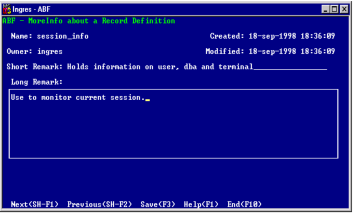
The following information appears in display-only form. You use other ABF frames to enter the information on this frame.
Name
Displays the name of the record type
Owner
Displays the the application's owner
Created
Displays the date the record type was created
Modified
Displays the date the record type was last modified
You can enter and modify the following fields:
Short Remark
Specifies a one-line description of the record type that appears in the Edit Application Record Type Definition frame table field
Long Remark
Specifies a comment of up to eight lines
The frame offers the following menu operations:
Next
Displays details on the next record type listed on the Edit Application Record Type Definition frame table field. ABF prompts you to save changes before moving.
Previous
Displays details on the previous record type listed on the Edit Application Record Type Definition frame table field. ABF prompts you to save changes before moving.
Save
Saves changes made on this frame
Help, End
Perform standard operations
Last modified date: 07/21/2025