Overview of Table Fields
Table fields are defined in VIFRED and are manipulated by forms statements. Statements for handling table fields are similar to statements for handling simple fields. Among the operations you can perform with table fields are the following:
• Transfer data to and from columns in the table field
• Validate and clear rows of data
• Activate operations when the runtime user enters or leaves a specified table field column
• Return control to the FRS with the screen cursor on a specified column
The table field ordinarily acts as a window to an underlying set of data, usually data retrieved from the database. This data set can contain many more rows of data than can be displayed at one time in the table field, as shown in the following diagram:
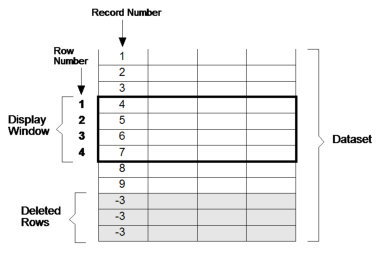
Using forms statements, your application can allow the user to scroll to rows that are not initially displayed in the window. The user can add, delete or update rows in the data set, with the FRS tracking the changes until the changes are merged back into the database. An application can also manage table fields without any data sets, although in practice, this is uncommon.
Effective management of a table field—in particular, manipulation of its underlying data set—also requires additional forms statements unlike statements used to manage simple fields. These statements perform functions such as loading and unloading values into and out of the data set, inserting and deleting rows in the table field, and scrolling to rows in the data set.
Last modified date: 07/21/2025