Removing Frames
When you remove a frame from the application flow diagram:
• Vision deletes the menu item that calls it from the parent frame.
• Vision removes all frames below the frame in its tree.
• The frame is not destroyed. You can put it back later, as described in the next section of this chapter.
If you later insert a frame back into the application—either the frame that you removed explicitly or another frame that was removed as part of the tree—Vision also inserts any children of that frame.
For example, in the application flow diagram in the following figure, if you remove the frame "addcustomers," Vision also removes the frames "regions," "viewcustomers," and "custreport."
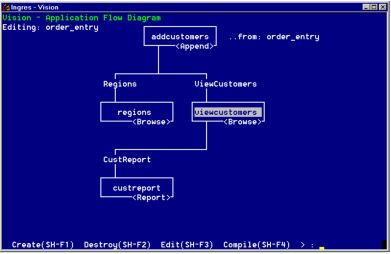
You then could insert these frames as follows:
• If you insert "addcustomers," Vision inserts all the frames that were removed.
• If you insert "viewcustomers," Vision also inserts "custreport" below it.
• If you insert "regions" or "custreport," no other frames are inserted, because neither of these frames has any children.
Vision does not insert removed frames that are at a higher level than the frame that you insert. For example, when you insert "viewcustomers," Vision does not also insert "addcustomers."
Last modified date: 07/21/2025