Start ABF
Start up ABF as described in Building Applications. This example assumes that the application is defined on a local database called accounts, described below.
To start ABF
1. Use this command to begin defining a new application:
abf accounts
ABF starts up on the accounts database, and the Application Catalog frame appears.
2. Select Create. The Create an Application frame appears as in the following figure:
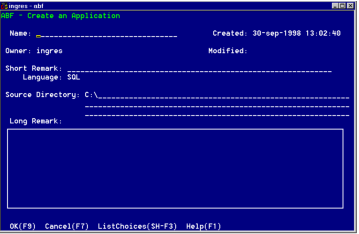
Default values occupy the following fields: the Owner (of the application), Language, Source Directory, and Created (date) fields. Because the Sales Entry Application is new, the other fields are empty.
Last modified date: 07/21/2025