Test Topframe
You have now completed the definition of Topframe. Choose End to return to the Edit an Application frame.
You can test the current state of the application to see if it is defined properly. The Edit an Application frame now looks as it does in the following figure. In the Frame/Procedure Name table field, you see an entry for "topframe." The names, types, and Short Remarks for frames appear here as you define them.
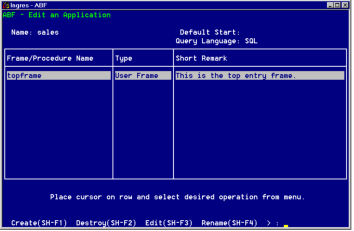
The Sales Entry application contains only one frame.
To test the application at this point
1. Choose Go. ABF prepares to run the Sales Entry Application. ABF prompts:
Start execution at 'Topframe'?
2. Respond y (yes) and press Return. ABF begins executing the application. ABF:
• Examines the application's definition to see if any frames or files must be compiled
• Displays status messages about the compiling and linking operations
For example, when ABF compiles Topframe, the following message appears at the bottom of the window:
Compiling 'topframe.osq'...
• Displays messages about any errors that it detects, prompts you to correct them, and recompiles the application
• When finished compiling, forms an interpreted image of the application and executes it
Last modified date: 07/21/2025