The Application Flow Diagram
The Application Flow Diagram is a visual tool for working with the frames of an application. It resembles an organization chart that shows how the frames of the application flow into each other so you can see how users move through the application.
The Application Flow Diagram is described in detail in Creating Frames. It is included here to show how the four frames in the sample order entry application fit together:
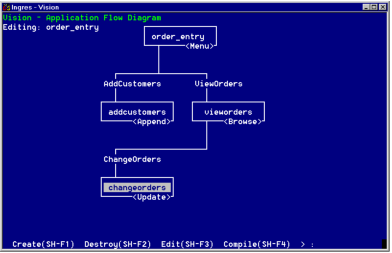
This Application Flow Diagram includes one frame of each type that Vision generates:
• A top Menu frame that calls the AddCustomers and ViewOrders frames
• AddCustomers: An Append frame to add new customer records
• ViewOrders: A Browse frame to view existing customer orders; this frame calls the ChangeOrders frame
• ChangeOrders: An Update frame to modify orders
Each of these frames is described in the following sections.
Last modified date: 07/21/2025