Log Process Display Screen
The Log Process Display screen appears when you select Processes from the Log Info Menu screen. As shown below, this screen displays the current processes in the logging system and their states and statistics.
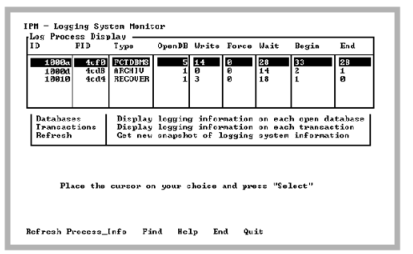
The processes include DBMS servers, the archiver and recovery processes. Information available includes number of open databases and log write requests. By viewing this data you can, for example, determine how much logging activity (by process) is occurring for a DBMS server.
The Log Process Display screen has the following information:
ID
The internal process ID (PID) of processes in the logging system. This is not the operating system PID.
PID
The operating system process ID (PID) for this process
Type
The type of process. Valid types are as follows:
ARCHIV
Archiver processor for the current installation (ACP)
CKPDB
Online backup
DBMS
DBMS server process
FCTDBMS
DBMS server process running with fast commit
RECOVER
Recovery process (RCP)
SBM
Server is attached to a shared data buffer.
OpenDB
The number of different databases currently opened
Write
The number of log file write requests made by this process
Force
The number of log forces
Wait
Indicates how many times the current process waited to use the logging system
Begin
The number of transactions started by this process
End
The number of transactions ended. The difference between the value in this column and the value in the Begin column is the number of current transactions for this process.
Last modified date: 07/21/2025