Session List Screen
The Session List screen appears when you select Sessions from the Server List screen. This pop-up screen displays the sessions for the selected server. The selected server is the one on which the cursor rests in the Server List.
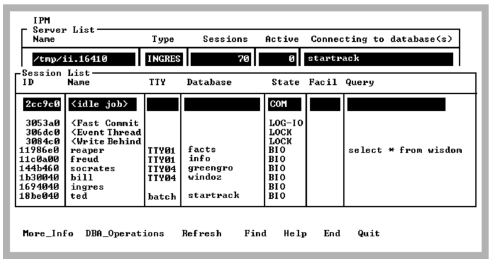
The Session List screen has the following columns:
ID
Uniquely identifies the session.
Name
Name of the session. This is a scrollable field; move the cursor to the field and use the arrow keys to see the entire contents.
Internal sessions are displayed with angle brackets <>. The bracketed internal sessions are available only if the option (Display Internal Sessions?) in the options panel is set to y. The default setting is n. Session names for user sessions are usually the same as the user name. (Both the user name and session name are shown under More_Info).
TTY
Terminal name, if known. Network and internal sessions do not show a terminal.
Database
The database to which the session is currently connected.
State
State of the session. Use the Find menu item to search this column. The following states are shown. Note that these states are not identical in meaning for internal sessions, such as the Fast Commit Thread:
BIO
The session is waiting for client communications.
COM
The session is computable; it is not waiting for the user or for I/O.
DIO
The session is waiting for disk I/O.
FREE
The session is about to terminate.
LOCK
The session is waiting for another session to release locks. The wait continues until the other session completes its transaction.
LOG-IO
The session is waiting for output to the log file.
MUTEX
The session is waiting for another session to complete accessing an internal data structure. The wait continues only until the other session is done accessing.
Facil
The server facility currently handling the session. The More_Info screen spells out the meaning of the facility acronym. Examples are:
DMF
Data Manipulation Facility
OPF
Optimizer Facility
QEF
Query Execution Facility
Query
The first 24 characters of the query currently running is shown. This field is displayed only if the user running IPM is a privileged user.
The More_Info screen shows more of the query. The query is shown only if it is current. A current query is one being processed by the Ingres DBMS Server, not a query that has returned results and finished executing, even though the user has not committed.
Last modified date: 07/21/2025