Install the Data Provider into the Toolbox
The .NET Data Provider is integrated with Visual Studio. Such integration allows a programmer to drag-and-drop the data provider design component onto a control, and to easily develop applications using wizards and editors.
The .NET Data Provider must be installed into the Visual Studio Toolbox before using it for the first time.
To install the data provider components into the Toolbox
1. Create an empty Windows Form (Winform) application.
2. Right-click the Data tab of the toolbox, and select Choose Items.
The Choose Toolbox Items dialog is displayed.
3. Select the IngresCommand, IngresConnection, and IngresDataAdapter components on the .NET Framework Components tab, and then click OK.
The .NET Data Provider components are installed in the Toolbox, as shown in this example:
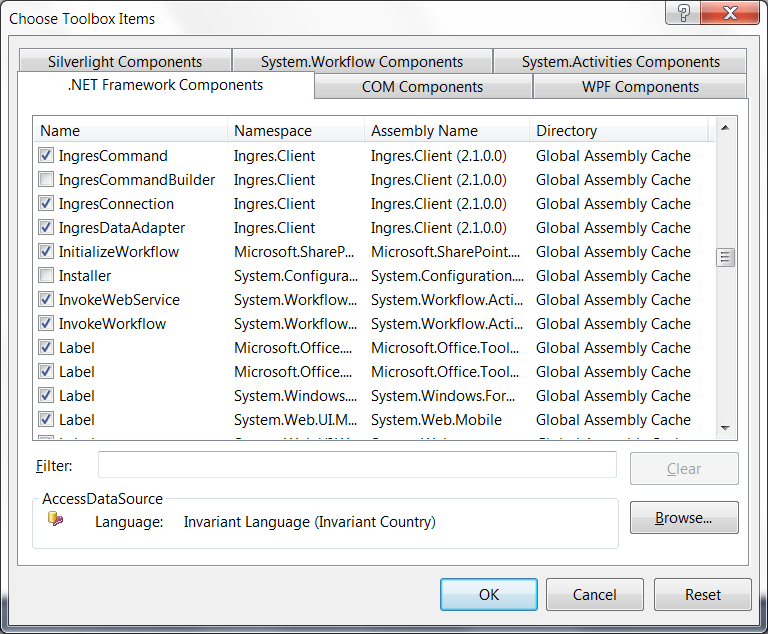
If the IngresCommand, IngresConnection, and IngresDataAdaper components do not appear in the Choose Toolbox Items dialog, you can add them.
To add the .NET Data Provider components to the Choose Toolbox Items dialog
1. Click Browse on the Choose Toolbox Items dialog and browse to the directory C:\Program Files\Actian\IngresII\ingres\dotnet\assembly\v2.1.
2. Open the Ingres.Client dll.
The components are added.
Last modified date: 07/21/2025