Identifying the CDDS
Carefully examine the way data is used among the different databases in your system to determine your CDDSs. Remember that CDDSs are indivisible and mutually exclusive; you cannot split the information in a CDDS so that it goes to different targets, and you cannot contain the same data in more than one CDDS. If you later decide to divide a CDDS, you must reconfigure Ingres Replicator.
For the definition of a CDDS and examples, see Consistent Distributed Data Set (CDDS) on page 31.
The CDDS Worksheet is divided into the following sections:
• CDDS summary
• CDDS diagram
• Database information
• Propagation paths
The CDDS Worksheet and a sample completed CDDS Worksheet are at the end of this section.
CDDS Summary Information
The CDDS summary information defines the scope of the CDDS and how it handles collisions and errors. The following table describes how to fill in the CDDS summary section of the CDDS Worksheet.
Value | Guidelines |
|---|---|
CDDS number | This number is an integer in the range of 0-32,767. The default number is 0. |
CDDS name | This name is for your information only. Maximum length is 32 bytes. The default is Default CDDS. |
Major tables | Fill in the names of the tables to be replicated. Use the Table Worksheet for more detail. |
Collision mode | The possible values are: • PassiveDetection • ActiveDetection • BenignResolution • PriorityResolution • LastWriteWins For more information, see Collision Modes. |
Error mode | The possible values are: • SkipTransaction • SkipRow • QuietCDDS • QuietDatabase • QuietServer For more information, see How Errors Are Handled. |
CDDS Diagram
Use the CDDS Diagram to create a visual representation of your replication scheme. This overview of your replication scheme gives you an instant understanding of your plan and can expose errors or omissions in your plan.
The CDDS Diagram consists of the following elements:
Shapes (databases)
Label each database with its name, number, and target type.
Arrows (propagation paths)
Draw a line for every path, and an arrow pointing at the target. Read-only targets have only incoming arrows, while full peer targets have incoming and outgoing arrows. Label each arrow with the number of the Replicator Server that is propagating to that target.
Database Information
The database information describes the behavior of the database within the CDDS. The following table describes how to fill in the database information section of the CDDS Worksheet.
Value | Guidelines |
|---|---|
Database Number/Name | The database number, vnode, and name from the Database Worksheet. |
Target Type | Possible values are: • Full peer • Protected read-only • Unprotected read-only For a description of each target type, its behavior, and the criteria for its use, see CDDS Target Types on page 35. |
Server Number | The number of the Replicator Servers assigned to propagate transactions to the database. For more information, see Replicator Server Assignment. |
Propagation Paths
Based on the CDDS diagram, fill in propagation paths. For an explanation and examples of data propagation paths, see Data Propagation Paths in the CDDS on page 34.
CDDS Worksheet
Define worksheet entries so that an update that occurs on any of the full peer databases within the CDDS is propagated to all of the other databases that participate in the CDDS. For example, if you have two databases in the CDDS that act as full peers, each of them must be an originator in one propagation path and a target in another propagation path. The following table describes how to fill in the propagation path section of the CDDS Worksheet:
Value | Guidelines |
|---|---|
Originator DB | Fill in the number of the database where the transaction originated |
Local DB | Fill in the number of the database that propagates the transaction to the target |
Target DB | Fill in the number of the database that receives the transaction |
Comment | This is for worksheet purposes only |
The following forms provide examples of CDDS Worksheets.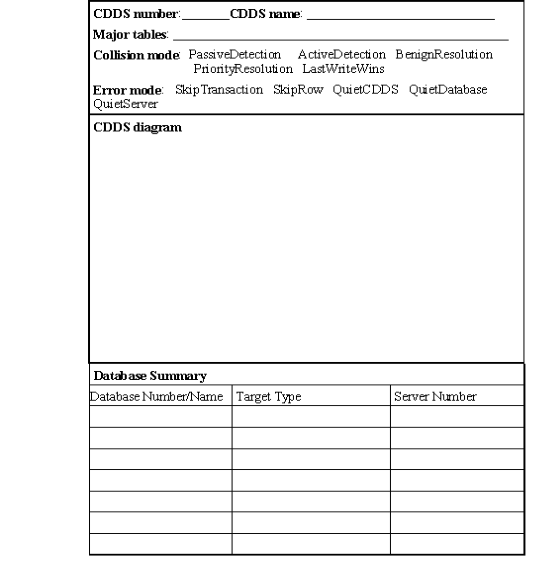
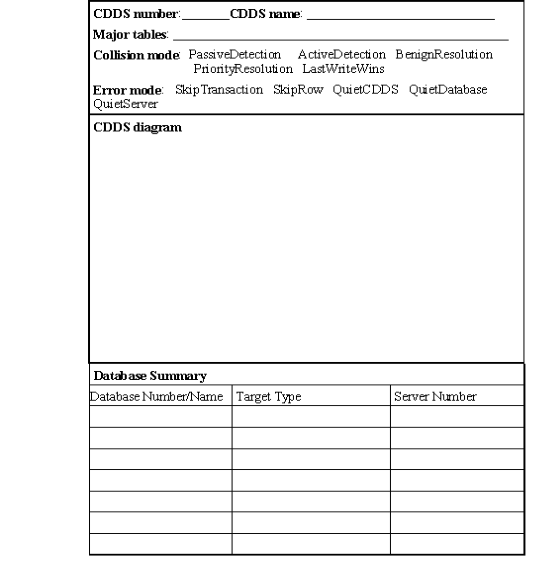
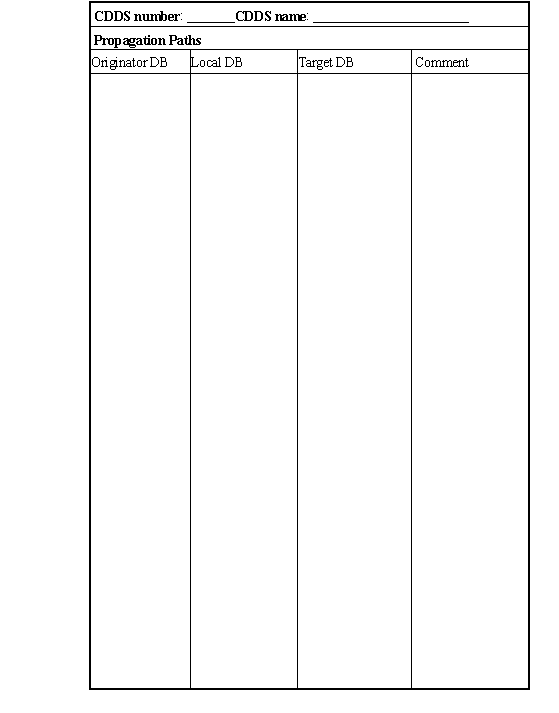
The following figure illustrates a completed CDDS Worksheet.
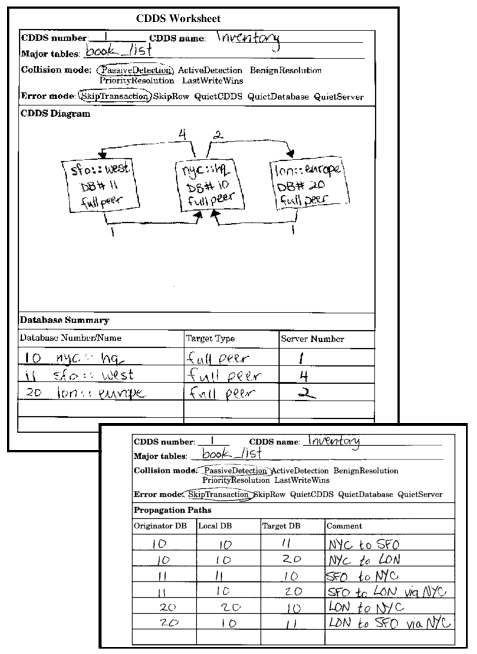
Last modified date: 07/21/2025